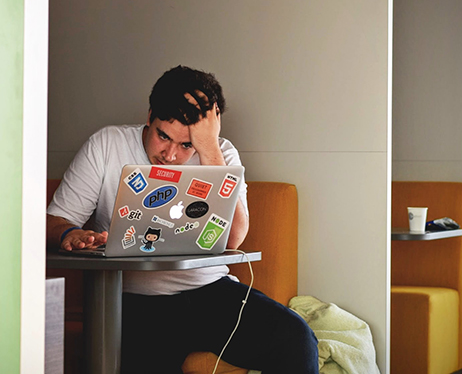Welcome to our Blog
At iPing, we are committed to keeping our clients and readers informed about the ever-evolving landscape of technology and how it impacts businesses. Through our blog posts and news articles, we provide expert analysis, practical tips, and thought-provoking content that can help you stay ahead of the curve and make informed decisions for your IT strategy.
- iPing
Can you believe it has been ten years since the launch of Microsoft Windows XP?
It is hard to believe that Microsoft Windows was released on the 25th of October 2001. The XP in Windows XP stood for 'Experience'. Banks in particular embraced Windows XP and as an operating system it was a great improvement on the previous versions of the Windows platform.
Consumers have been quicker to ditch XP for Windows 7 and one of the big factors in this is down to the fact that most new computers are shipping with Windows 7. Big businesses have not been as quick to move from XP to Windows 7 but this is starting to happen at a faster pace now.
If you are looking for some advice on moving from Windows XP or Vista to Windows 7 why not contact iPing.
- iPing
Q1: Do they take the time to explain what they are doing and answer your questions in plain old English?
Our Answer: Our technicians are trained to have the ‘heart of a teacher’ and will take time to answer your questions and explain everything in simple terms. Just look at what Niall ó h-Éalaithe from Open Office Architects www.openofficearchitects.ie had to say:
“i-Ping helped us to set up our printing, network, security and backup systems. We were very pleased with their prompt response and their friendly and professional service. We are happy to recommend them to other companies.”
Q2: Do they consistently offer new ways to improve your network’s performance, or do they wait until you have a problem to make recommendations?
Our Answer: We conduct quarterly review meetings with our clients to look for new ways to help improve their operations, lower costs, increase efficiencies, and resolve any problems that may be arising. Our goal with these meetings is to help our clients be more profitable, efficient, and competitive.
Q3: Do they provide detailed invoices that clearly explain what you are paying for?
Our Answer: We provide detailed invoices that show what work was done, why, and when, so you never have to guess what you are paying for. We also double-check our invoices for accuracy before they are sent to you.
Q4: Do they have Professional Indemnity (PI) insurance to protect you if something goes wrong?
Our Answer: iPing is fully insured so on the off chance that something goes wrong with a job that we are working on for you, you can be sure that we are covered for the work that we are doing on your network.
Maintenance Of Your Network:
Q5: Do they insist on remotely monitoring your network 24-7-356 to keep critical security settings, virus definitions, and security patches up-to-date and PREVENT problems from turning into downtime, viruses, lost data, and other issues?
Our Answer: Yes; our remote network monitoring system watches over your network and constantly looks for developing problems, security issues, and other problems so that we can address them before they turn into problems.
Q6: Do they provide you with a report that shows all the updates, security patches, and status of every machine on your network so you know for SURE your systems have been secured and updated?
Our Answer: On our total computer care package we provide our clients with a detailed report that shows an overall health of their network and the updates to their antivirus, security settings, patches, and other important network checks.
Q7: Is it standard procedure for them to provide you with written network documentation detailing, your critical passwords?”
Our Answer: On our total computer care package all clients receive this in written and electronic form at no additional cost. We also perform a quarterly update on this material and make sure certain key people from your organization have this information and know how to use it, giving you complete control over your network.
Backups And Disaster Recovery:
Q8: Do they INSIST on monitoring an offsite as well as an onsite backup, or are they letting you rely on tape backups?
Our Answer: We do not advise our clients to use just tape backups because they are unreliable. We make sure all of our clients have an online backup that will work at all times and not a tape backup system that relay on someone changing tapes.
Q9: Do they INSIST on doing periodical test restores of your backups to make sure the data is not corrupt and could be restored in the event of a disaster?
Our Answer: We perform regular tests on backups for our clients to make sure their data can be recovered in the event of an emergency. After all, the WORST time to “test” a backup is when you desperately need it.
Q10: Do they insist on backing up your network BEFORE performing any type of project or upgrade?
Our Answer: We do; and that’s simply as a precaution in case a hardware failure or software glitch causes a major problem.
Technical Expertise And Support:
Q11: Do their technicians maintain current vendor certifications and participate in on-going training?
Our Answer: Our technicians are required to keep the most up-to-date vendor certifications. Our engineers have Microsoft, Dell or Cisco qualifications.
Q12: Do their technicians arrive on time and dress professionally?
Our Answer: Our technicians are true professionals that you would be proud to have in your office. They dress professionally, show up on time and if they cannot for some unforeseen reason we always notify the client immediately. We believe these are minimum requirements for delivering a professional service.
- iPing
Over the past month quite a few customers have asked me to explain some of the computer terms and acronyms that I have been using so I decided to include a piece in the newsletter about it.
- CPU - Central Processing Unit. This is the brain of your computer or smart phone that is responsible for executing commands.
- PC - Personal Computer. This is an easy one that I am sure everyone knows and spends many hours on per day ;)
- MFP - Multi Function Printer. This is a Printer, Fax, Copier and Scanner all rolled up into one unit.
- HTTP - Hypertext Transfer Protocol is the foundation of data communication for the World Wide Web.
- IT - Information Technology. This is a generic term that is used for all things computer and can mean many things to many people.
- PSU - Power Supply Unit. This is the part of your computer or server that takes power from the ESB and powers your computer.
- IP - Internet Protocol. Usually followed by address. The IP address is used for your computer to communicate on the Internet.
- PABX - Public Access Branch Exchange. This is the industry term for a phone system.
- POTS - Plain Old Telephone Service. This is the phone lines that you more than likley have connected in your home.
- FTP - File Transfer Protocol. This is a protocol that is used to transfer files across the Internet.
- URL - Uniform Resource Locator. This is used to identify different websites and resources on the Internet.
- RDP - Remote Desktop Protocol. This is a protocol that lets you remotly connect to and use a computer / server.
- W2K8 - Windows 2008 Server. This is Microsoft's most current server operating system.
- RPC - Remote Procedure Call. This allows a computer program to execute a command on another computer.
- SEO - Search Engine Optimization. This is a process of improving your chance of your website being found by Google and other web search engines. Google Guide to SEO
- AFK - Away From Keyboard. If someone from iPing is supporting you and we are AFK it will not be more than 5 Mins ;)
Just for good measure here are some e-mail acronyms:
- AFAIAC = As far as I am concerned
- AFAIK = As far as I know
- ATM = At the moment
- BR = Best regards
- BRB = Be right back
- BTW = By the way
- EOM = End of month
- EOP = End of play
- ETA = Estimated time of arrival
- IMO = In my opinion
- LOL = Laughing out loud
- TMI = Too much information
- TTYL = Talk to you later
I would really love to hear some of your favourite Computer & IT Acronyms.
- iPing
Having a secure computer network is something that is imperative to every company and in this article we are going to look at some of the areas that need to be secured. The aim is to get you thinking about your network and your security and what areas of security need improvement.
Physical Security
The first step in securing your computer network is making sure that you have your office, computer room, computer cabinets and hosting facilities secure. If someone who is trying to access your network can easily get physical access to your network, their job suddenly becomes a whole lot easier. At the most basic level, you should consider your physical security. Your staff needs to take responsibility to ensure doors and windows are locked, and the alarm is switched on when leaving the building at night. Physical security is not something that iPing are experts in and we suggest that you consult a security expert company like DFB Securities for this.
Data Backup
Every secure network needs to have a robust data backup strategy in place. If for some reason someone gains entry to your office and vandalises your computers, network or servers you need to make sure that you have all your company’s critical data backed-up. Hardware and software can always be replaced but if you do not have a robust backup of your data in place, your company will be in trouble. At times you may also have to restore a computer or server from a previous state to confirm that you have removed a virus. iPing suggest you use a combination of online backup and local backup for best results.
Virus Protection / Internet Security
A company needs to-be protected from Viruses if it is to stand any chance of passing a basic security audit. Viruses can let hackers access your network remotely, copy data from your computers and see what you are doing on your computer at all times. Once a computer has been compromised with viruses, it is a timely and costly issue to fix. This is a definite case where prevention is better and cheaper than the cure. iPing suggest that you install your antivirus as soon as you get a new computer and if possible it should be installed before the computer is put on the network. Once you have your antivirus installed, you need to make sure you are running regular virus scans and updating your antivirus definitions daily. iPing recommend Eset-NOD antivirus to our clients.
Firewall
A secure network has a firewall installed that is better than the basic one that comes with your Broadband connection. A Firewall is the first line of defence for protecting your network from all the threats on the Internet. A good Firewall will help lock down your network from the outside and it will also help you control and monitor what is happening inside your network. iPing use Cisco & Sonicwall Firewalls and they catch viruses before they get into the network, prevent hackers accessing the network and also stop your users from going to websites that could harm your network.
Software Patches
To have a secure network, you need to make sure that your computers and servers are secure. One of the steps in making sure your computers and servers are secure is to make sure that software patches are applied to them. In most cases you can let Windows automatic updates deal with updating the operating system but you must make sure you are updating other software that you use to help keep your computer secure. You need to remember that your network is only as secure as the weakest link and if you do not update your computers, you are weakening your network.
Password Management
Every company need to give some serious consideration to what passwords people are using to secure their computer accounts. If your users are using simple passwords or the same password for all their accounts, they are potentially weakening your network security. Your company should have a minimum password length of eight characters and passwords should be a mixture of numbers, letters and symbols.
Laptops, Phones & removable devices
Anything that employees take out of the office to assist them with doing their jobs and connecting to the company’s network needs to be secured. You should be encrypting laptops and USB disks and there should be passwords and pin codes on your phones. It may sound basic but you should never have passwords stuck onto a laptop and you should never save important passwords in your mobile.
Staff Training
Whenever a new person starts in your company, they will go through an induction program where they learn about the company and how to do their job. iPing suggest that as part of this induction process, staff should be made aware of the importance of computer security in the company and how they should always be vigilant for security vulnerabilities. Your staff play an important role in keeping your computer network secure, so let iPing help you in training your staff to be more secure.
Remote Connections & Home Offices
If there are sales people or other members of staff who are working on the road or if there are staff members who are working from home, you need to apply all of the criteria in this document to the areas that these members of staff are working from. As we have said your network is only secure as its weakest point and if it is easy for someone to access your network from a remote home connection or office, this could pose a big risk.
At iPing helping our clients have a secure network is a passion of ours. If you would like us to help you secure your network, please give us a call on 01 5241350 or e-mail us on This email address is being protected from spambots. You need JavaScript enabled to view it..
- iPing
Most people have heard of the term data protection, generally in the context of large scale data breaches such as those that have been reported in relation to Bank of Ireland, the HSE and the GAA. So what do the Data Protection Acts really mean for the average company?
Below you will find a short guide to what you should think about in relation to data protection to ensure that you comply with the Acts. Most importantly we have outlined what the Data Protection Commissioner advises in relation to keeping your data safe and secure. iPing Limited would be happy to advise you on the best methods for securing your data, computers and network.
Ask yourself the following questions in relation to your company?
- Is your company a data controller? i.e. does your company CONTROL the contents and use of personal data? Bear in mind that personal data is any data relating to a living identifiable individual.
- Does your company PROCESS personal data on behalf of a data controller? Consider that the meaning of process is very wide under the acts and covers practically any use or storage of data.
- Does your company process SENSITIVE data? Sensitive data is data relating to a person’s racial or ethnic origin, to their political opinions, to a person’s religious or philosophical beliefs, to a person’s trade union membership, to a person’s physical or mental health or to information relation to any proceeding relating to an office committed.
If you fall into any of the above three categories, you need to consider whether you need to REGISTER with the Data Protection Commissioner. ( For more information see www.dataprotection.ie) Certain categories of businesses are exempt, are you one of these? If not, your failure to register is an offence.
COMPLIANCE CHECKLIST WITH DATA PROTECTION OBLIGATIONS
- Your company should analyse what categories of records containing personal data it holds e.g. employment records, financial information, medical records.
- Are the individuals to whom the data relates aware that this data is being held?
- Have you told the data subject what use you make of his/her personal data?
- Is all data collected relevant to the purpose for which it is processed?
- Do you have adequate security measures in place to protect personal data?
- Do you have appropriate procedures in place to ensure that personal data is kept up to date?
- Do you have a defined policy on retention periods for your personal data?
- Do you have a data protection policy in place, including data protection notices?
- Have you a plan for what would happen if there was a breach of personal data?
- Do you have procedures in place for handling requests from individuals?
- Is your staff trained appropriately in data protection?
- Do you regularly review and audit the data which you hold?
HOW CAN iPING LIMITED HELP YOU….
Under the Data Protection Acts personal data must be kept SAFE AND SECURE. Your company has a duty to secure the data which it controls. The consequences of failure can be serious for both you and the person to whom the data relates.
Your company should have appropriate security measures taken against unauthorised access to, alteration, disclosure, or destruction of personal data to comply with the Acts.
The Data Protection Commissioner has given some guidelines in order to ensure you comply:
ACCESS CONTROL:
- The Commissioner recommends the use of passwords, smart cards or other forms of identity authentication
- What data does your staff need access to? Consider whether your staff should only have access on a need to know basis…
- Access logs and audit trails
TECHNICAL SECURITY:
- Consider whether your data should be encrypted, have you adequate anti -virus software installed, do you need a firewall?
- Do you have automatic screen savers on your staff’s computers, do they lock after periods of inactivity?
- Have you your data backed up?
- What is your disaster recovery plan?
- Take care with wireless networks and remote access
REMOVABLE DEVICES: How many data breaches have we all read in the papers which related to the loss of a laptop? Laptops are probably the most vulnerable device to theft or accidental loss. The Commissioner therefore recommends you restrict the extent of personal data held on such devices, and ensure they have the same security measures as on site devices. Ensure data is backed up onto the main system and delete data from the device once it is no longer needed.
THE HUMAN FACTOR:
- Make your staff aware of your clearly defined security policy
- Prohibit the writing down or sharing of passwords
- Email attachments should not be opened prior to anti-virus screening
PHYSICAL SECURITY:
- It may be obvious but make sure your office is locked and alarmed at the end of the day.
- Consider the location of your computers and ensure screens are not visible to members of the public.
- Be careful with how you dispose of print-outs etc – always shred personal or sensitive data.
TAKE NOTE: Your company has a continuing obligation to keep data secure in line with current technological developments.
If you need our advice on how to keep your data SAFE AND SECURE, email Mark in iPing at This email address is being protected from spambots. You need JavaScript enabled to view it. or call us on 01 5241350.
* Disclaimer The above is for information purposes only and does not represent legal advice.
- iPing
A quick question that you should be asking yourself is: "Did I back up my data for World Backup Day."
If not, why not?
Data backup is something that we never stop talking about here at iPing. A company's data is just too important not to back up and with all the great online backup options that are out there you would have to be crazy not to have something in place. Garther says that 75% of businesses go out of business after having a major data loss when their data is not backed up.
Out of all the backup options available at present, I really really like the online backup option. It mostly takes the human element out of the backup process once it has been configured properly. You would not believe the amount of times I have gone to restore from a backup and it turned out that the person who was supposed to be changing the backup tape was not doing it any more.
Most times the excuses I hear are that the person who looked after the backup tapes left the company, or often times the person looks at me for a minute before saying, 'I was supposed to be doing that'.
Now I do not want to give the impression that data backup day is the only day you need to back your data up. You need to have it done every day and that is why it is good to have a computer do it automatically online.
If you did back your data up last week for World Backup Day, pat yourself on the back and if you did not, well do it now. Be sure to give iPing a call on 01 5241350 if you want to have a chat about getting an online backup strategy put in place.
Regards
Mark
- iPing
Today is the 25th anniversary of the first virus that was written for the PC and I thought it was worth mentioning this on the blog. It was quite apt that we had a customer phone in today saying that they had been infected by a virus. Nothing was working and they wanted to know whether there was anything that iPing could do. (*Of course there was*)
After the virus problem was resolved and the baddies were removed from the customer's network, I got to thinking... Did the authors of the 'Brain' virus, Basit and Amjad Alvi from Pakistan realise what they were unleashing on the world with Viruses and Malware and the effect it would have on the IT support & computer repair industry.
At this stage I would like to again emphasise the importance of having an Antivirus application installed on your computer. There are many good antivirus applications out there, the important thing is that you have one installed on your computer and that you keep it up to date.
Here at iPing we use Eset Nod for antivirus and this is what we suggest to our clients to use. If you are having problems with viruses and would like to resolve these problems just give us a call on 01 5241350 or email This email address is being protected from spambots. You need JavaScript enabled to view it.
Again happy 25th birthday Brain virus.
- iPing
Although XP is still a very big player in the home and business computer world , its becoming apparent that Windows 7 will soon takeover as old pc's give up and need replacing...
I know it can be daunting moving onto a new operating system, and getting used to it can take time, so over the next few weeks I will be posting some handy features of the Windows 7 operating system.
Windows 7 Snipping Tool --- Very Cool !
In XP and older versions of Windows there was a tool that most people forgot about or did not know about or just did not use.
It was the 'print screen' button. You could hit 'print screen', then paste the image into MS Paint or another program and send it to someone or use it on a blog like I do.
Introduced in Vista and also in Windows 7 is the Windows Snipping Tool. It is really useful and a much easier way of catching a screen shot than the print screen way.
To find it, you go to the Start Button >All Programs>Accessories> Snipping Tool.
When you open the tool, the screen goes sort of foggy, then you can drag your cursor around what you want to take a snap shot of.
You then have choices on the top menu. You can copy your snap shot to the clipboard and then paste it in a program or you can email it, or even save it.
The other really great feature is you can use the pen to mark it up and draw arrows or circle stuff, very handy for sending presentations which need to be highlighted.
If you have not used it, check it out! It is really easy to use when you want to show something that is on your screen to someone.
It helps for troubleshooting problems on your computer like getting screen shots of those nasty virus, spyware and malware pop-ups etc etc
Have Fun ......
- iPing
Having pondered for many hours, wondering which smartphone to buy and trawling through many reviews online, I settled on the Samsung Galaxy.
So why did I choose this one? Well my prerequisite was for business use, geared around IT computer support and this phone, on paper, seemed to fit the bill.
Having bought the 8gb version, on a contract basis, I was ready to go. First impressions, out of the box, were impressive, the long slim chassis and the clarity of the AMOLED screen is second to none, very impressive.
The screen resolution and quality were very important as I needed the phone for remotely accessing our customers' servers and work stations via the device, so troubleshooting and computer support on the go was great. Storage came internally with 8gb, however I knew I could upgrade it to a 32gb which is unlike some of the other smartphones I looked at. This is very handy for storing all my troubleshooting tools and software.
Using Google Apps here at iPing, setting up my email through the device was so easy, I entered my username and password and that was amazingly it. It synced all my email and contacts flawlessly, and using the email is so easy, again very handy when on the go and you need to reply to your customers' IT computer support queries quickly and efficiently.
The camera however doesn't have a flash. For my purposes it didn't really matter. It is very easy to use and has plenty of features and shows a great quality image, very handy when onsite providing IT support and you need a shot of a blue screen on a server or pc.
There are so many other tools and capabilities on the Galaxy, too many to mention.The Galaxy has definitely proved it's capabilities and it will only get better as time goes by with OS updates being released periodically.