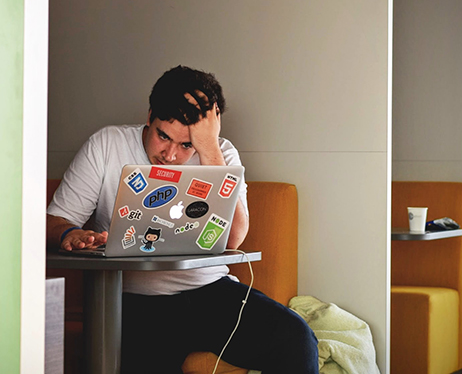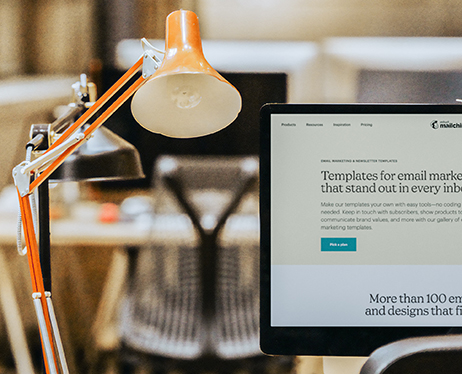Welcome to our Blog
At iPing, we are committed to keeping our clients and readers informed about the ever-evolving landscape of technology and how it impacts businesses. Through our blog posts and news articles, we provide expert analysis, practical tips, and thought-provoking content that can help you stay ahead of the curve and make informed decisions for your IT strategy.
- iPing
Small business owners often mistakenly assume that cyber criminals are unlikely to target them. However, the reality is that 43 percent of cyber attacks target small companies.
Small businesses face significant challenges in securing their data and their networks. They lack the expertise to implement the types of solutions that can secure their systems and networks against the full scope of modern cyber threats. With this in mind, here are some best practices to best protect your small business against a cyber attack.
Basic Security Awareness Training
Basic security awareness training improves the overall information security profile of small businesses. It’s often the case that data breaches or phishing attempts succeed due to a lack of basic security awareness knowledge among employees at small businesses.
While you’re unlikely to have the resources available as a small business to teach employees about advanced security threats, covering the basics in a brief training course often suffices. The point is to prevent the types of frustratingly preventable incidents resulting from human error.
Basic security awareness training should cover some or all of the following principles:
- Not opening suspicious emails
- Not clicking on links or attachments from unknown email addresses
- Only visiting approved websites in line with the company’s Internet use policy
It’s best to view security awareness as an ongoing project rather than a once-off session. To this end, you can purchase security awareness training materials and request employees to refresh their knowledge once or twice per year. If budget is a problem, there are some actionable and useful YouTube videos covering the basics, such as this one.
Regularly Update Your Software and Operating Systems
Regularly updating your software and operating systems is a simple yet powerful tip that immediately reduces cybersecurity risks for businesses of all sizes. There are cyber criminals who spend all day trying to exploit companies running outdated software or operating systems. Often, the reason updates are released for applications and operating systems is to address security loopholes that were flagged as vulnerable.
It’s worth noting that there typically comes a point in the lifecycle of software that the developer stops supporting it with updates altogether. This makes running really outdated software a very risky practice for businesses.
Many different software applications come with automatic updates. However, critical updates for operating systems still often require manual approval by users of those systems. A delay to take action and update as soon as possible can be critical.
The WannaCry event, which was one of the most damaging worldwide cyber attacks in recent years, was successful precisely because so many organizations failed to implement updates on time. When updates become available for software and operating systems, it’s best to approve them straight away.
Implement Multi-factor Authentication
Multi-factor authentication prevents unauthorized access to systems or apps by requiring users to provide two or more pieces of evidence to verify their identity. The point is that if someone gains access to a user’s credentials, they can’t log in to the system because they don’t have the other evidence needed.
Most people are familiar with multi-factor authentication in action when they log into their Internet banking. Typically, you need a password stored in your memory and a one-time code sent to your phone to successfully log in to your Internet banking.
When it comes to easy wins that dramatically enhance the security of key business apps and files, multi-factor authentication is a no-brainer. If you’re concerned about the cost and complexity of using multi-factor authentication, don’t fret. Most people are familiar with multi-factor authentication. Additionally, several popular software and cloud vendors implement it for free, including:
- Slack
- Google Drive
- Amazon Web Services
- Microsoft
If you have a small office with a few workstations and you’re concerned about security, there are solutions available that can enable multi-factor authentication for workstation logins. In reality, multi-factor authentication for your key business apps should be sufficient to prevent the majority of potential incidents from stolen passwords and user credentials.
Use the Least Privileges Principle
The principle of least privileges provides a useful conceptual guideline to reduce cybersecurity risks. The principle works by only allowing users access to the systems, data, and software that is absolutely necessary to perform their daily tasks. The idea behind this cybersecurity best practice is that it limits administrator privileges to a select few users who actually need those privileges.
Excessive administrative access increases the surface area for cyber attacks because administrators typically have unrestricted access to particular systems or data. It might seem off-putting as a small business owner trying to foster a sense of trust with employees that you should limit their access to systems. Proper enforcement of this cybersecurity best practice shouldn’t make a difference to end users because you’re giving them only the access they need.
Outsource Your Information Security
Some small businesses might want to consider outsourcing the complexities of information security management to an expert company specialising in this area. Managed IT security services can help implement proactive solutions to deal with malware, ransomware, and the threat of data theft.
While hiring a managed IT services provider adds an extra cost to your profit and loss statement, it’s worth bearing in mind that this often works out as a fraction of the cost of hiring an in-house dedicated cybersecurity team. And if you want to think of the big-picture costs, remember that 60 percent of small businesses fold within six months of a successful cyber attack.
Have A Solid Password Policy
Changing passwords regularly and trying to remember complicated passwords can be a pain for you and your staff, but it’s worth the effort. A solid password policy reduces the risk of data breaches and other incidents resulting from weak passwords.
Many hackers attempt to gain access to systems by using brute force automated tools that can guess hundreds of thousands of password combinations per minute. The more constraints you add to a password, the harder it becomes to crack.
At a minimum, require employees to use uppercase, lowercase, and numbers in their passwords. An even better tactic is to have a minimum length for passwords. In an interesting case study, it was found that an automated tool can crack an 8-character password in 3.75 days, but cracking a 28-character password would take 17 years. Asking people to remember 28 characters is probably not realistic, but the point is the longer the better.
Install Antivirus
As a ‘bare essentials’ cybersecurity best practice, you should install antivirus on all devices used in your small business. The scope of antivirus software should stretch to any BYOD laptops, tablets, and even smartphones that access your network, your data, and your key business applications. A reputable name within this space is Avast, but there are many vendors with cost-effective solutions.
Antivirus software won’t protect you from every type of attack but it provides a solid foundation to defend against:
- Malware
- Trojans
- Worms
- Adware
Regular antivirus scans can automatically find and delete suspicious files. Depending on the nature of your company and whether you collect sensitive data, you might want to consider more feature-rich premium solutions that cost a bit extra. In a cybersecurity landscape of constant threats, antivirus solutions provide peace of mind to small business owners.
- iPing
If you’re searching for managed IT services in Dublin, you need to know how to pick the right provider. The decision to opt for managed IT services can result in IT expertise, cost savings, and flexibility for small-to-medium businesses.
However, if you make the wrong decision, you could end up locked into a contract with an MSP that doesn’t meet the needs of your business. The last thing you need is downtime in key business applications or increased susceptibility to cyber-attacks.
This article helps you find the right managed IT services in Dublin or (anywhere else) by focusing on the key questions to ask when evaluating service providers.
Should You Look Locally for Managed IT Services in Dublin?
A key consideration is whether you should focus on finding a local company providing managed IT services in Dublin or if you should broaden your search.
It’s typically more beneficial to work with local companies than fully remote ones. The main reason to go local is that for IT issues that need to be resolved on your premises, someone from the managed service provider can quickly commute to your office.
Another compelling reason to look for local managed IT services in Dublin is that local MSPs operate within the same business climate and environment as you. Local service providers better understand your company’s specific needs and pain points.
Opting to outsource IT needs to a local company also brings a level of in-person interaction that isn’t possible using remote-only or distant services.
What Services Are Offered?
It’s important when evaluating any managed service provider to find out the range and scope of services they provide. Some managed IT services focus on a standard offering for all clients that might include IT functions and support that your business doesn’t really need.
On the contrary, the standardised offering could include exactly what your company needs; you need to ask, though.
Other providers may take a more a-la-carte approach in which you can pick and choose different IT services in line with business needs. Maybe you only want Internet security and server installations. Make sure you find out every service included in the price you’re quoted.
When looking for managed IT services, it’s useful to know what to expect. Most companies should have at least the following services available:
1) On-site Installation and Support
One of the main services to look out for is on-site installation and technical support. Depending on the kind of IT implementation recommended for your business, there might be a need to install various software or hardware on-site.
After installation, it’s a fact of life that technical issues may arise for which your business will need support. The need for on-site assistance is one reason why choosing a Dublin-based MSP is advisable if your business is based in Dublin.
2) Remote monitoring and troubleshooting
Outsourcing some or all of your IT needs to a dedicated team often means they can remotely monitor your network and troubleshoot problems that arise without you even knowing. For many businesses this is the prime reason for outsourcing IT — you benefit from the right solutions while removing the friction of having to monitor and troubleshoot your network.
3) Information security measures
Information security is one of the key IT concerns for any modern business. Securing your valuable data and customer information is a complex task. A good MSP should have at least a basic cybersecurity service that provides some or all of the following:
Installing the latest security patches to keep software and hardware updated
Ensuring your network connections are properly secured
Suggesting the best cybersecurity solutions for your business
An advanced cybersecurity solution typically falls under the scope of a managed security service provider (MSSP). However, advanced solutions may not be necessary for small to medium businesses.
4) Support for cloud-based solutions
The proportion of SMBs using cloud IT services such as backup, storage, or software hosting has catapulted over the last decade. If your business plans to use the cloud, you’ll need help with implementing your desired solutions. In this instance, it’s useful to find an MSP that has knowledge of cloud-based business solutions.
Does The Provider Have Industry Expertise?
Depending on your industry, it might not be enough that your MSP has IT expertise. Often, certain industries have stricter requirements than others around data protection, data processing, and compliance.
Breaking these regulations unintentionally can result in hefty fines for your business. It’s advisable, therefore, that you strongly consider the level of industry-specific experience a provider has before doing business with them.
Even if your industry is not heavily regulated, it’s prudent to partner with a managed services company that understands your industry. Familiarity with your industry means that the MSP has a broad idea of the customer expectations and the technology needed to meet those expectations.
What is the Communication Process?
When it comes to outsourcing a business area as complex and important as IT, it’s critical to ensure transparent and clear communication. The ability of an MSP to provide a high-quality service depends almost as much on its communication abilities as its IT knowledge.
Ask potential managed services about their communication process. You should get clear answers about how you can communicate with them and at what times. You should feel that you can get help with questions or concerns. The MSP should also schedule regular reviews to measure progress against an agreed plan for implementing the IT services and solutions your business needs.
How Will The MSP Reduce Your Costs?
A huge part of the value that an MSP adds to your business comes down to reducing the costs of setting up and maintaining the IT solutions you need. Whether it comes down to advising you on the most cost-efficient technologies, choosing the right servers, or resolving IT issues before they result in costly downtime, the MSP should be able to spell out exactly how they can reduce your costs.
How Is the Company Structured?
It’s helpful to find out how the company is structured before partnering with them. You can ask how many employees the MSP has to gauge whether they can scale with your business.
It’s also worth finding out whether the company’s sole function is in managed IT services. Ideally, you want to work with a true MSP that has expertise in IT rather than a company that tacks managed services on as part of a broader suite of services, such as a digital agency.
Does the Company Stay on Top of IT Trends?
IT is a very dynamic and fast-changing industry. It’s always better to partner with an MSP that stays on top of the latest IT trends. Using outdated systems, processes, or solutions that competitors have moved on from puts your business at a disadvantage. Look for the type of MSP that stays on top of the latest IT trends.
Does the MSP Have Customer References, Case Studies, and Accreditations?
A reliable way to find out whether an MSP is likely to add value to your business is to find out how reputable the company is. Ask the service provider for customer references or case studies that demonstrate how they have added value to businesses like yours in the past.
If the MSP uses particular solutions in their service offerings, check to see that they have the relevant accreditations or certifications. For example, an MSP offering Sonicwall firewalls to secure a company's network. In this example, it would be a good sign if the MSP had Sonicwall certifications as it demonstrates a certain level of expertise.
That wraps up this list of eight questions to ask when choosing the right managed IT services in Dublin. If you want to partner with iPing, contact us today to get in touch about your IT need
- iPing
It looks like we will be facing another lockdown. Which means more time spent working at home away from the office. The current pandemic has introduced us to remote working. But have we managed to make it a safe and secure environment? Before the pandemic would we happily have our laptops out in our local coffee shops working using the local Wi-FI? Of, course not so we have to make sure that we apply the same rules when remote working from home.
Before we come to the big elephant in the room that nobody is discussing. We should be making sure that we heed the following:
BYOD (Bring Your Own Device) has been very divisive but now it suddenly has no longer become an issue. As our home computers are used for work purposes. Businesses have to realise that employees who have been using desktops in the office may now be using whatever computer they have at home. This could be the family desktop or their own personal laptop. Which we all know will never be as secure as the desktops used in the office. The easiest way to fix this is to supply all your staff with laptops. These laptops will have been setup for use in a work environment. So, they will be as secure as any computer that you might use in your office.
If you are using your home computer or personal laptop. Make sure that you have anti-virus software installed and that it is up to date. If more than one person is using the computer that you are using. Make sure that each user has their own profile set up on the computer. This ensures that nobody else using the computer can access any of your work files, any cloud software you are using or access your office network.
Any smart speakers such as Amazon Echo, or Google Nest must not be in any home offices. They could be listening to any virtual meetings that you are partaking in. In fact, some law firms and local councils have banned virtual meetings taking place in rooms that have smart speakers.
The elephant in the room that was alluded to earlier is similar to BYOD in that you are using something not provided by your job. In this case its BYON (Bring Your Own Network). This is where you are using your home broadband and modem/router to do your remote working. If you were to use that setup in a proper working environment, it would not be acceptable. The default password for your modem/router settings has probably not been changed. There is also a high probability that you don’t have a firewall setup. A firewall will block out unwanted traffic and emails including phishing ones.
IoT devices in your home such as smart lights or a smart fridge are another security headache. As it's possible to hack them via your broadband connection. So please make sure that your BYON and any IoT devices are as secure as possible. Have your IT department or Managed Service provider draw up a checklist that all your remote working employees must comply with, this will ensure that your employees are working in a safer environment.
iPing provides managed services and IT services. We can help provide you with an overview of your current setup, and if you are implementing proper remote working procedures. So, if you need some help with the above please contact us or give us a call on 01 5241350.
- iPing
This current outbreak of COVID-19 Coronavirus will have made many companies aware of just how important it is to have effective disaster recovery planning in place.
The impact of this outbreak and its rapid expansion is a demonstration of what can happen unexpectedly, and we will likely see the effects of this for a considerable amount of time to come.
Being prepared is half the battle, and it's up to you to make sure that you are not just prepared but that your company will thrive.
What is Disaster Recovery?
Disaster Recovery, or DR for short, is a plan which will be enacted should the unexpected happen.
So if, for example, your office went on fire, or there was a flood, you would be able to enact your DR plan and move to your backup site.
This allows for greatly reduced disruption to both your business and your customers.
There are certain areas that you will want your Disaster Recovery Plan to cover, here's a list of some:
- Identify key IT assets - software and hardware.
- Identify key personnel and provide contact details for them.
- How to access business-critical data remotely.
- Communication flow when off-site.
That is just a brief overview, we will expand on the theories and concepts below.
Identify key IT assets
This is a vital part of any Disaster Recovery plan as it will identify the tools your business needs to continue operating during times of crisis.
Key IT assets may include both hardware and software, some examples being:
Hardware
- PCs / Laptops
- Physical phones
- Printer(s)
- Mobile internet dongle
Software
- Email client such as Microsft Outlook
- Office software like Word, Excel, etc.
- CRM or database system
- Other proprietary software
It may seem obvious, but the whole concept behind DR is that your company can hit the ground running in case of an emergency.
As such, the ability to perform the day to day routine as close to normal is what we are aiming for.
Key personnel
You will need to identify which staff members are mission-critical to the core functions of your business.
Basically, these will be the members of staff whose duties and responsibilities will allow your businesses to seamlessly provide service to customers and clients during the emergency period.
Key personnel will not necessarily be high-end management or the like, although it's important that management are kept in the loop during the process.
The key personnel will generally be staff who are at coal face of day to day business operations. Remember that Disaster Recovery is about being a bridging action to make sure your business doesn't grind to a halt in a time of crisis.
As such, you'll want to make sure you have even a limited number of staff available who would be dealing directly with customers or their queries.
You will need some senior staff members to hand also as their additional experience will be beneficial in keeping the ship righted, so to speak during a time of potential panic.
Access to critical data remotely
This is extremely important, and depending on the type of business you operate, it may prove to be vital.
In our recent article on working from home during this Coronavirus pandemic, we showed the importance of able to access work-related data remotely.
Should you find yourself in a scenario where you need to implement your DR Plan, then having the ability to access your data will be key.
In order to streamline the operations of your company during this time, you will need to be able to access your CRM and data stores while working from your Disaster Recovery site.
One solution to this requirement is to have cloud-based backups of your files. These can be restored to your DR site and can aid in minimizing downtime for your company.
As the current COVID-19 restrictions have shown, quite a lot can be done while working from home. However, in the case of flooding or fire at your place of business then this may not be possible.
This is another reason why having data stored in the cloud can greatly decrease the disruption to your business flow during a time of crisis.
With the Coronavirus situation that has unfolded around us all in recent times, it's very likely that at least some of your colleagues are working from home.
It would be highly beneficial for you to take notes on the strengths and weaknesses of what is and is not working for your staff as they operate remotely.
These notes and ideas can be factored into your DR Plan and will help streamline its effectiveness.
Communications
This is another extremely important component of your Disaster Recovery plan as it's quite possible staff will be working in different locations during the disaster.
On your disaster recovery backup site, it will be vital that you have very good broadband connection, especially if you will be accessing online data more than normal.
Some things you may want to factor in:
Phone system
What type of phone system do you have? If you are using VOIP then it will make portability a lot easier, to the point where you can seamlessly route your office number to your mobile phone.
If you are using a more traditional PBX, then you'll want to have as part of your DR plan a contingency whereby your phone provider can route calling over to your DR backup site.
Shared access to files
As mentioned previously, your staff may be spread out over several locations, if this is the case then it's important that they can jointly access required files.
Usually, it would be the case that staff would access the files on the local office server, however, in this scenario, they will be accessed from several remote locations at once.
One of the better solutions for this is Microsoft OneDrive as it integrates nicely into the Office 365 platform and allows many users to access the same files concurrently.
Another solution of note for this is Google Drive, however it generally works better if you are using the Gmail system.
Conclusion
So as you can see, having an effective Disaster Recovery Plan in place is of extreme importance to your business.
The current situation we find ourselves in at the moment should help paint the picture for you of just how important it is.
Even with the best will in the world, you can never fully plan for a fire breaking out at your place of business or the office getting flooded.
That's why it's good to do the leg work and planning now so that should the need arise, your business will succeed while those who don't plan ahead will fail.
iPing provides managed services and IT services. We can help provide you with an overview of your current setup and advise you on the best course of action to take regarding getting your own Disaster Recovery Plan put in place.
So, if you need some help with the above please contact us or give us a call on 01 5241350.
- iPing
By now, I’m sure you are all aware of the Corona virus that is doing the rounds.
It’s a serious threat to a lot of people’s health, this can be seen with the number of countries where the infection has surfaced, this includes Ireland.
Currently, the amount of confirmed infections here is quite low, but this little bug has shown that it can pop up all over the place extremely rapidly!
With this in mind, we are going to look at this from a business standpoint.
An expanding number of businesses in Ireland have instructed their staff to work from home, quite notable in this was Google.
The logic here is that they can still operate almost seamlessly while their staff are safe at home.
Modern technology has progressed to the point whereby many jobs can be performed remotely, not all of course, but quite a few.
With the advent of VOIP phone systems and remote access to office computers, the ability to work from home has really taken hold.
I suspect there are many employers who aren’t aware of this however, it’s only when extraordinary scenarios like this viral outbreak or extremely bad weather rear their ugly heads that the need for this ability becomes apparent.
We have some customers who use what’s called a VPN (Virtual Private Network) to connect into their office computer while out and about or at home.
This allows them to essentially work on their office computer as if they were sitting in front of it, which is a major boon to staff. It also provides peace of mind to management during these times of uncertainty regarding staff availability in the office.
GDPR Considerations
It should be noted, to get the most secure connection with a VPN, you will need to have a physical firewall installed and configured correctly.
Since the implementation of GDPR, having a firewall has become mandatory for businesses.
We recommend the Dell SonicWALL series of firewalls, however, a VPN and be configured almost any brand of firewall.
Considering how hefty the EU fines are in relation to GDPR infractions, which can result in a fine of up to €20,000,000 or up to 4% of the annual worldwide turnover of the preceding financial year, whichever is greater.
Looking at those numbers, I’d say it’s well worth picking up a firewall, assuming you don’t already have one.
Why a VPN is important during COVID-19 outbreak
This may seem obvious, but if you are unfortunate enough to encounter a scenario where one of your staff contracts the disease, then, of course, you don’t want them to visit the office and infect others.
This is where the abilities of the VPN shine, it will allow staff to connect to their office computer remotely and use it as if they were sitting in front of the machine.
It will also allow users to access the work data which is stored on their office server. They can access their shared drives and applications directly from their laptop remotely.
VOIP Telephony
Voice Over Internet Protocol (VOIP) has become much more commonplace in recent years.
It will allow staff to facilitate phone calls over the internet, either to a desk phone or to their mobile.
This can be configured in such a way as to allow staff to essentially use their office phone anywhere.
With the outbreak of the Corona Virus (COVID-19) the ability to work from home is almost a must.
Through a combination of a VOIP telephone system and the use of a VPN to allow remote access to your office-based computers then you and your staff should be able to circumnavigate these Corona virus woes.
Cloud based users
One notable exception to this situation is users who primarily access cloud based systems.
So, for users who have their files stored on the cloud on systems such as OneDrive or Dropbox, they will experience far less disruption.
The VPN solution is primarily for users whose files are stored on a server in their office.
Corona Virus outbreak scenario
Here, we will present a scenario of how your business can face the challenge of a COVID-19 Corona Virus outbreak.
In this scenario, let's assume that one of your colleagues has been unfortunate enough to become infected with the virus, forcing you to work from home.
If you have a VPN configured, you can connect into your work network from home and work remotely.
Also, if you have VOIP in your workplace you should be able to make and receive calls as if you were sitting in your office.
This could be done on your mobile phone or alternatively via a software phone installed on your laptop.
So in a scenario such as this, you will be able to work from home, access your files & data and handle phone calls.
This is an extremely useful ability, especially with the Corona Virus outbreak and all the uncertainty that goes along with it.
iPing provides managed services and IT services. We can help provide you with an overview of your current setup and advise if your business is prepared to handle this Corona Virus outbreak.
So, if you need some help with the above please contact us or give us a call on 01 5241350.
- iPing
One of the latest computing buzz words is edge computing. So, what is edge computing and is it needed for your businesses IT strategy? Well, it transforms the way data is being handled, processed and delivered. It does this by processing information close to the edge, where various devices and people produce or consume that information.
How does edge computing work?
Edge computing works with businesses that process lots of data. Data is usually processed by data centres via the cloud. If the data centre is further away, latency is more likely to occur. Using sensors to collect data and edge servers to securely process data in real-time on-site. Connecting other devices including laptops and smartphones to the network, reducing the chances of latency occurring or downtime.
At the moment Edge computing is not so much something that a small business needs to be implementing for a companies Managed Service strategy and it is more something that companies should be looking at for a more long term IT Support strategy.
So the question is where does edge computing work best?
Edge computing works with:
IoT devices like traffic lights or smart bins.
Equipment on a factory floor
Faster networking technologies like 5G wireless.
Self-driving vehicles.
Artificial intelligence.
Video processing and analytics.
Robotics.
Drones.
Do you need edge computing?
Data processing is becoming more important to businesses. As the growth of IoT allows for scalability and flexibility. This allows businesses to respond to changing business needs more quickly. Mobile devices use apps to access and process data on nearby devices. Sending it directly to nearby computers or nearby cloud storage.
Answering yes to any of the following means you need to think about using edge computing, Do you:
Process data from multiple devices?
Need to access data locally?
Access and process biometric data?
Need to access and process data quickly?
Access and process data from local sensors?
Need to comply with GDPR?
iPing provides managed services and IT services. We can help provide you with an overview of your current setup, and if edge computing is for you. So, if you need some help with the above please contact us or give us a call on 01 5241350.
- iPing
As you will know, Windows 7 end of life was the 14th of January. So, why would you still use Windows 7? This will leave you vulnerable to various bugs and modern-day versions of the WannaCry ransomware, that effected computers running Windows 7 in 2017. This leaves you with two options. Paying Microsoft for updates for three years or moving to Windows 10.
Paying for updates can be costly if you have many computers to keep updated and the cost will also increase each year. Your best option is to move to Windows 10 and when you do this you should also buy new computers.
The most obvious reasons for buying new computers is:
You might not have the correct computer specs needed to run Windows 10.
You may have the minimum computer specs required to run Windows 10, and you never go by the minimum specs.
As Windows 10 will never be replaced and just updated, the updates might need a computer with more RAM or a faster CPU.
A new computer will run faster, resulting in you being more productive.
What should you do before upgrading to Windows 10?
Make sure all your data is backed up.
Check if all your software will work with Windows 10.
If you have legacy software that does not work with Windows 10, check if you can buy modern alternatives.
Before you think about buying new computers, check to see if you can upgrade your current computers.
Make sure you have the latest versions of any software that you are using.
Make sure that any peripherals you use such as printers or scanners will work with Windows 10.
Move to cloud-based SaaS and PaaS systems as it will be easier and quicker to setup.
Make sure you know exactly how much downtime you will have as you upgrade to Windows 10.
What you do when you are ready to upgrade to Windows 10:
If you are buying new computers, make sure you know the exact specs you will need.
If you are upgrading your computer's hardware, make sure you have the exact specs you will need.
Don’t compromise on any peripherals that you will be buying, as you will end up replacing them on a regular basis.
iPing provides managed services and IT services. We can help provide you with an overview of your current setup, and what Windows 7 systems you are still using. We can also upgrade you to Window 10 from Windows 7 So if you need some help with the above please contact us or give us a call on 01 5241350.
- iPing
It’s that time of the year again when Christmas parties and buying Christmas presents are all the rage. So, when it comes to buying Christmas gifts for your staff or friends and family, what are the most practical and useful ones to buy? iPing has found 3 great products that will make great useful presents.
Fitbit Versa 2
Smartwatches are all the rage this year and the question on your lips will be what smartwatch should I buy? Smartwatches can vary in price and which one will work best with your phone. Some only work with iPhones, some only work with Android phones and some work with both. The one smartwatch that you should be looking at is the Fitbit Versa 2.
This smartwatch is the perfect watch for keeping an eye on your fitness and health. The watches key features are 24/7 heart rate tracking, sleep tracking and built-in Amazon Alexa. The Fitbit Versa 2 battery life is extraordinary. Lasting up to 5 days on a single charge.
By keeping an eye on your daily activities and the option of using Fitbits subscription fitness service. You are guaranteeing a healthy staff member, friend or family member which is very important these days. The Fitbit Versa 2 can be bought at all leading electrical retailers. Such as Currys, Harvey Norman and Powercity, for only €199, which makes it cheaper than its bestselling competitor the Apple Watch.
HP Sprocket
One nifty product that we noticed is the HP Sprocket, and you might be wondering what a sprocket is. The HP Sprocket is a portable printer that can fit in a jacket pocket. The Sprocket prints photos from your smartphone via an app and it does not use ink. It uses a built-in thermal printhead to print on HP Sprocket photo paper.
So, what can the HP Sprocket do for you? Well, in the workplace. It can print off smartphone photos for a photo album. Which could contain photos of screenshots showing you how to implement or use new software. At home. It can print off photo stickers. Or create a family photo album.
The HP Sprocket is now greatly reduced in price. It can be bought in Currys or Harvey Norma for €79.
Juku Metro 2 Backpack
Lastly, if you have any staff members or family members who are always on the go. Then the Irish company Juku has the perfect gift. Their Juku Metro 2 Backpack is perfect for storing gadgets.
It has a laptop pocket and several places to store your smaller gadgets. It also has the most important thing that you will need, a built-in USB port that allows you to hook up a battery pack so that you can charge your phone. As it is also water-resistant. Anything stored will not get wet.
The Juku Metro 2 is available from the Juku website or Compub. It normally costs €89, but at the moment it is available for €62.30 on the Juku website.
iPing provides managed services and IT services. We would like to wish all our customers a Merry Christmas and a Happy New Year. We look forward to working with you all again next year and you can always contact us or give us a call on 01 5241350.
- iPing
As I.T. infrastructure evolves, what you would have been using ten years ago will not be so applicable. Modern hardware is so much faster. The cloud computing services model’s IaaS, PaaS and SaaS are now allowing you to reduce your costs.
So, the question you must ask is Are legacy systems still relevant? Legacy systems can be older hardware, older software or even a mixture of both. And whilst they are still being used they can become a major security risk. As they can offer a backdoor into your system.
Why are legacy systems still being used?
For a small business with a tight budget. The time and money required to upgrade or replace what they are using might not be available. The software that a business is using might be bespoke software specifically designed for them. Or newer versions of what they are using will have features they don’t need. Or take away features that they need. Legacy software might only work on older operating systems that can’t be installed on modern hardware.
What are the security risks when using legacy systems?
When legacy systems are still being used, there will no longer be updates. Which will include security patches for any software and operating systems that are being used. This makes it easier for someone to find a backdoor into your I.T. infrastructure. Allowing data to be stolen or encrypted by ransomware. As data storage has moved to the cloud, why are USB sticks still being used? They can easily be used to steal data or to unwittingly spread a virus or ransomware throughout your I.T. infrastructure.
What can be done to secure any legacy systems still being used?
Whenever legacy systems are still being used, there are certain measures that you can take that will ensure that will lessen chances of a security breach taking place. The first thing you should do is ensure that any legacy systems being used is no longer on your network. This will ensure that nobody can use them as a backdoor into your main systems. You should also restrict access to any legacy systems being used. The only people who should be allowed access are people who need to use as part of their daily job. For example, old payroll system software that you are using should only be accessed by your Accounts/HR team. If you are still using USB sticks or floppy disks to share data, why not use OneDrive, Google Drive or other cloud storage options. iPing can help you chose the best option for your company.
Is there a way that you can incorporate legacy systems with your modern infrastructure?
There are solution that will allow you to securely incorporate legacy systems into any modern I.T. systems that you might be using. By installing a virtual machine on one of your computers. Along with any software that will only work on that operating system. Oracle has a great product called Oracle VirtualBox which includes cross-platform support. It works on Windows 10. It is also small, quick and easy to setup. All you will need is ISO images of any operating systems and software that you want to use on your virtual machine.
Legacy systems can still have a seat at the table. Provided they are maintained and kept in a closed secure environment. NASA still use legacy systems on their spacecraft as they know how the systems work. And because they also keep them in a closed secure environment where nobody can find a backdoor to access them. As the cost of cloud computing service model’s, has come down in price. You can easily modernise your I.T. infrastructure at an affordable price. By using virtual machines to run any legacy systems that you need to use.
iPing provides managed services and IT services. We can help provide you with an overview of your current setup, and what legacy systems you are still using. So, if you need some help with the above please contact us or give us a call on 01 5241350.