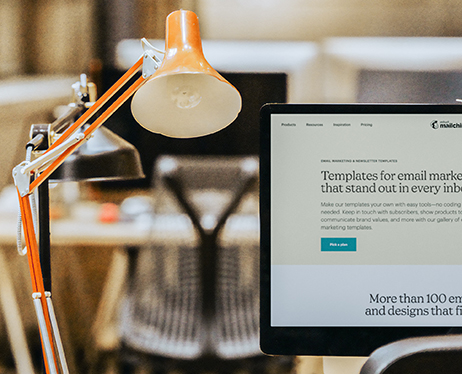Welcome to our Blog
At iPing, we are committed to keeping our clients and readers informed about the ever-evolving landscape of technology and how it impacts businesses. Through our blog posts and news articles, we provide expert analysis, practical tips, and thought-provoking content that can help you stay ahead of the curve and make informed decisions for your IT strategy.
- iPing
I have just been working on an old computer that a customer asked me to see if I could repair it. It turns out that the computer is 10 years old
My client asked me to see if i could repair it and get the computer working so her niece could use the computer to type essays when she was home from college.
To repair this computer I had to spend one hour of my time working on it and my client’s niece now has a laptop that she can use to type her essays up on.
Grant it I have told her that i would not rely on this computer and she could end up spending even more money on repairing it in the future but at the moment I think she did quite well with her one hour computer repair.
Anyone out there have any thoughts on whether to repair or to buy new?
Is this Laptop better than this if we repair it? For more on computer repair contact iPing.
- iPing
Hi everyone just sitting in the Computer / IT command centre in Dublin and I been asked a few times recently from customers to explain to them the difference between all of the above baddies and how they can help with my computer repair.
Malware
This is the general term that is used to describe all the different types of software that are used to harm your computer and that also collect information from you. So Malware or malicious software is the general term for Viruses, Spyware, Scare Ware, Trojans & Worms. They can be fun to repair and remove from your computer.
Viruses
A virus is a program that copies itself on your computer, and then copies it's self from file to file, infecting each file as it spreads throughout your computer. Then the virus will try to spread to another computer and this makes them harder to repair. It is vital that you make sure that you have antivirus installed on your computer and it is just as important to make sure that the antivirus software is kept up to date so it can protect you from new viruses and malware.
Spyware
Spyware is any software that you install on your computer that is collecting information from your computer and sending it to someone on the Internet usually without you knowing it. Spyware can be used as part of marketing campagains or it can be used to collect your passwords and credit card numbers. One very good example of Spyware is the multitude of different Tool bars that are now available for Internet browsers. The more Spyware you have on your computer the slower it will run.
Scare Ware
This is an attack on your computer that usually pops up when you are browsing a new website. What usually happens is the website displays a page that looks like an antivirus scan that says it has found hundreds of viruses on your computer and you better download a certain program to resolve this or else. You will usually find that you then have to pay a certain amount of money before you can get your computer working again. They are a real pain to IT and computer support companies and I am seeing them loads more here in Dublin.
Trojans
A Trojan is a piece of software that you think is doing a simple task on your computer but unbeknownst to you there is some malicious code in the software that is reaking havok on the Internet. A trojan could be sending hundreds of thousands of emails a day from your computer or attacking corporate websites holding them to ransom. There are usually thousands of computers with trojans installed on them doing these attacks. The major difference between a virus and a trojan is that trojans don't replicate themselves—they must be installed by an unwitting user. Here at iping we also use Eset antivirus to help repair our computers.
Worms
A worm uses the network to copy itself and thus they can really travel rapidly around the Internet. They usually use a hole or a vulnerability in a piece of software. Whenever a hole in a piece of software is found the good software companies will provide a patch to remove the hole and fix the vulnerability. This is why it is so important to keep your computer up to date with all the latest patches from Windows Update.
- iPing
The question is what can you do in FIVE hours. We did an extensive survey and here are the top things that we found that people would do in FIVE hours.
1. You could do all your Christmas shopping.
2. You could run the Dublin city marathon in FIVE hours.
3. You could go for a long lunch with some friends.
4. You could stay in bed one extra hour a day for a working week.
5. You could tell 100 people about this excellent offer from iPing.
iPing are happy to announce a limited offer of 5 free hours of IT support to the next 15 Dublin based companies who phone 01 5241350 to take advantage of this offer.
This is the iPing try before you buy service where we are looking to show you how good we are at fixing computers and installing networks.
In these five free hours we will also provide you with an extensive IT / Computer / Network audit to find out exactly how your network is performing.
You can use this time to do the following for example:
- Tune up the computers on your network so they are running at peak performance.
- Set up a new computer on your network.
- Get help with resolving problems you are having with Microsoft software.
- Install a new printer on your network.
- Get help in recovering from an attack from viruses.
- And get many more computer related problems fixed.
To take advantage of this offer from iPing contact Mark on 01 5241350
- iPing
Taking a look this week at the costs of Mobile Broadband to the average SME and trying to choose which plan is best for you and your needs.
Advantages of Mobile Broadband
- You have broadband no matter where you are (or nearly). As long as you can get mobile coverage then you can also get Mobile Broadband coverage. The better the signal – the faster and more responsive your broadband will be
- You don’t need a landline. Say ‘No’ to the still ridiculous notion that you need to pay a monthly fee for the line rental to Eircom – just to get broadband
- You can share it with friends/colleagues. Just unplug the USB dongle and connect it to your friends/colleagues laptop/PC
- You don’t need a laptop! That’s right – you can use it with your home PC if you just want basic internet and don’t want the hassle of wired broadband. Good for SMEs who may need the power of desktop PCs but may not always have access to a landline
- It’s almost as fast as basic wired broadband. Depending on your coverage you can get up to 3-5Mbs, which is just as fast as some of the starter broadband packages that require a landline
- You can manage the costs by using a non-contract plan and tailor the cost of having broadband to a plan you can afford.
Which Plan for me?
A better question is: “How much data will I be using per month?”
If you’re using it for email and web surfing only choose the lower end plans (1-5GB). It’s more than you need.
If you will be working with media (images/video) as well as the above or often work with large documents (excel/word/pdf) consider a medium plan (5-10Gb)
If you have the luxury of not having to worry about the cost, or will be downloading large volumes of data (cd images, streaming audio/video) then you should really consider a heavy-usage plan. Maybe even consider switching to fixed-line broadband depending on your needs.
Comparing the plans available:
( Prices in the above comparison are correct as of Aug 5th 2010 – always check back with the operator for the most up-to-date prices)
Recommendation
Start with a low-usage plan. Unless you really use the internet for a lot of audio/video data there’s no real need to get a plan greater than 5Gb per month.
What’s most important is that it works where you need it most – so be sure to check the coverage maps before you choose
- iPing
Hay everyone I have been using drop box for a few months now and I am really liking it. This handy little app allows you to keep a copy of your important files in a virtual folder on multiple computers. i.e. if I save something on my work computer it will then also be on my home PC also.
I use this for keeping device drivers and the like in that are meant to be on that USB key that I always leave in the back of a customer’s PC. It also works excellent for keeping important documents that you never know when you will need them.
You can sign up for 2GB of free space here https://www.dropbox.com/downloading?os=win. It works on Windows 7, Apple and Linux so all the major operating systems are covered.
I also have it up and running on my Nokia phone so I can copy photos from my phone into the drop box and then they appear on my dropbox that I have configured on my PC in the office.
All in all a very handy app and it gets the iPing approval. Let me know what you think.
- iPing
iPing are currently looking for a new team member to help with providing IT support to our growing client base. If you know of someone who is currently looking for work and fits the following description please let them know about us.
The successfully person must have at least 3 years experience supporting windows servers, desktops and have a thorough knowledge of Computer Networking. The person must be reliable, flexible & personable.
If you have worked in IT support for small companies before you will know the kind of applications and hardware that will need to be supported so please let us know all your skills.
Send your CV to This email address is being protected from spambots. You need JavaScript enabled to view it.
- iPing
Obfuscate: the concealment of intended meaning in communication, making communication confusing, intentionally ambiguous, and more difficult to interpret.
Or to us normal people: Hide, and in this context: Hiding Data I really can’t stress enough how important this is. For any web-based service that allows the storage or presentation of information that could be misused – that web-service should be obfuscating it’s data.
Common Mistake
The single most common mistake is that those creating the presentation and access layer (eg. The Web Developers) for that data often don’t understand what that data represents – to the web-developer it’s just information, in a table, in rows and columns that needs to be queried, filtered and presented
When there’s a lot of information to be processed there is almost always a unique identifier that’s used to filter all that information down to only a single result – ideally the result that corresponds to that unique user/item/profile.
The mistake made is that often that unique identifier is used as the primary key for data access and manipulation – without it being obfuscated!
eg.
- Your Phone Number
- Your Mobile Number
- Your Car License Plate
Surely this information isn’t important though?
Think about the potential once it’s possible to gather enough of this data. What if someone was able to collect all the license plates for the cars in Ireland? What if someone was able to collect all the mobile (cell) numbers for everyone in the country?
One word: Marketing
Or as it’s know to most of us: Spam
..and that’s just the best case…
Surely important information is protected?
It’s all down to context, or for want of a better description meta-data. If you don’t have the meta-data to process that information then there’s not much you can do with it.
And without the context for that information there’s no awareness that that data needs to be protected or obfuscated somehow.
It can’t be that easy – can it?
No?
- Lets take a very well known car manufacturer – ABC. (1 click)
- Lets have a look at their Used Cars (1 click)
- Want the chassis number of that car? No problem (1 click)
- What the chassis number of every used car in the UK from ABC? (one line command at a linux prompt)
We’ve contacted ABC cars to let them know about this and it will be interesting to see what they say…
- iPing
This week I took part in the inaugural Technology Fast on the RTE 1 radio show The Business http://www.rte.ie/radio1/thebusiness/ You can listen to the show on the website.
This was a great opportunity for me to find out what it is like to have to survive without IT of any kind.
I had to hand over my laptop and my Nokia N71 smart phone. When I handed them over I was lost and it made it hard to work as almost everything that I do is based online.
All in all giving up Technology for 48 hours was an excellent opportunity but not something I will be doing again soon.
Mark
- iPing
Windows 7 is shaping up to be the most significant desktop operating system upgrade since Windows XP was released more than eight years ago. In fact it is predicted that more than 170 million units of Windows 7 will ship by the end of 2010.
Do you think you or your company will make the big leap and get on the Windows 7 wagon?