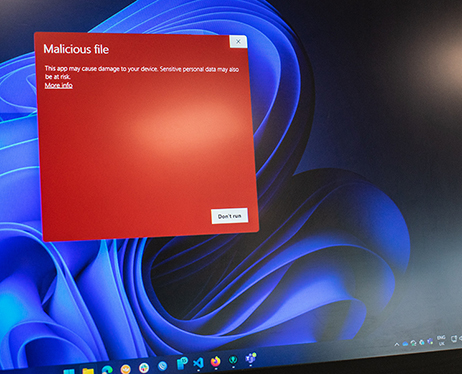Welcome to our Blog
At iPing, we are committed to keeping our clients and readers informed about the ever-evolving landscape of technology and how it impacts businesses. Through our blog posts and news articles, we provide expert analysis, practical tips, and thought-provoking content that can help you stay ahead of the curve and make informed decisions for your IT strategy.
- iPing
Secure Your Office 365 Email - Starting to see a few phishing messages coming from offlce.com (*Note the small L and not a small I*)
Please be so vigilant if you are ever verifying your email username and password. This is usually a scam just about to happen.
Also turn on your email 2 factor authentication. If you need help with securing your email give iPing a shout on 01 5241350.
If you have any questions about your companies managed services we can also help.
- iPing
We thought we would take a little break from IT support and Managed Services and roll in on one of the most talked about technologies over the past few years, blockchain. When you mention blockchain it cryptocurrencies namely Bitcoin and Ethereum comes to mind. But blockchain is more than just Bitcoin and other cryptocurrencies as it will totally change the way that you do business.
So, what exactly is blockchain?
Well IBM state “A blockchain, as the name implies, is a chain of digital “blocks” that contain records of transactions. Each block is connected to all the blocks before and after it. This makes it difficult to tamper with a single record because a hacker would need to change the block containing that record as well as those linked to it to avoid detection. This alone might not seem like much of a deterrence, but blockchain has some other inherent characteristics that provide additional means of security.”
How can Blockchain change the way you do business?
Bitcoin was the first blockchain application that allows a network of users perform transactions without requiring the trust of anyone on the network or a third party. As everything is encrypted, if anyone tampers with the blockchain it will be immediately noticed. The encryption and trust parts of bitcoin are what make blockchain essential for your business as it offers you a secure way to store data or process payments.
Blockchain allows you to break up data into little pieces (like a jigsaw), and encrypt the data so that only you have access to it. These little pieces can be stored all over the world in a similar way to torrents, which means you are not relying on one storage space. You can also save a cryptographic signature of a document or file on a blockchain, which will allow you to ensure that any file has not been changed/edited and you won’t have to save the entire document or file on the blockchain.
If you want to make sure that certain transactions happen once certain conditions are met blockchain allows you to do this with smart contracts. For example, if you are sharing business contracts or accounts with a client, smart contracts will allow you to share documents that are read only and can only be viewed online, thus ensuring that no changes can be made to the documents and that they also can’t be leaked.
Blockchain is just starting to take off, and it will be a couple of years before its becomes as ubiquitous as the cloud. Every day more and more applications are being made for blockchain and more and more businesses are starting to use it. So isn’t it time you jumped on the band wagon?
iPing provides managed services and IT services and we can help provide you with an overview of what blockchain can do for you. So, if you need some help with the above please contact us or give us a call on 01 5241350.
- iPing
My managed services provider helps me chose my new computer
One of the most important decisions that a business will make is buying new computers, and as this is a purchase that should last you 5-8 years, what should you be looking for?
Before you set out to buy any computers, you need to ask yourself the following 3 questions:
What work will your computer/computers be doing?
Are you going to go Mac or PC?
Will you need a desktop computer or a laptop?
What work will your computer/computers be doing?
This will help you decide what specs you need for your computer, the more power intensive work you are doing will require you having to use a more powerful CPU. If you are just going to be doing day to day office tasks such as using Microsoft Office, online research or using cloud-based software such as Salesforce then you won’t need a powerful CPU. But if you are doing web design, graphic design, editing audio/video or game development then you will need a pretty powerful machine. If you need help worknig this out a managed service company like iPing can help answer these questions.
Are you going to go Mac or PC?
This will depend on what work you are doing and it is worth noting that most corporates use PC’s, whilst quite a few startup’s use Mac ‘s and the majority of journalists and graphic designers use Mac’s too. If you go with a PC, they are easy to upgrade, so if you want to add more memory or a new hard disk it won’t take too long to do this. If you decide to go with a Mac, they are much harder to upgrade as the memory is soldered on to the motherboard and replacing the hard disk can be a very tricky job too. It is important to make sure yout IT support company can look after Mac
Will you need a desktop computer or a laptop?
A lot of people are now using laptops as they take up less room, can be taken anywhere which is handy if you have to give a presentation to a client, and they can also be taken home if you want to do work over the weekend. You can even get 2 in 1 laptops which can also act like a tablet which can be useful if you want to add some comments etc. to presentations. Some modern desktops have everything built into the monitor which means that you only need space for the monitor, keyboard, and mouse.
Once you have answered the above three questions you will know what specs your computer/computers will need. For day to day office tasks a computer with an Intel Core i3 will suffice but if you are doing anything more intensive a computer with an Intel Core i7 is recommended but you could get away with a computer with an Intel Core i5, depending on what work you will be doing. You should have at least 8 GB of RAM and maybe more depending on what your computer/computers will be doing. And you should always get an SSD hard disk as they are quicker to boot up and don’t’ have many physical parts meaning they won’t easily wear down.
iPing provides managed services and IT services and we can help provide you with an overview of your I.T. infrastructure and what computers you might need to buy now or in the future. So, if you need some help with the above please contact us or give us a call on 01 5241350.
- iPing
At iPing we have done some research and the most important point we believe businesses need to consider when considering the introduction of GDPR is to consider how damaging a data breach would be to your business if personal data was made available to the public and therefore you need to consider what risk level your business has and take appropriate steps to secure your data.
You should consider what data is saved on your server – do you have personal customer or employee data saved? If you do not have personal data on your server then then your business has a very low threshold of compliance to meet the GDPR specifications but if for example you store thousands of customers’ home addresses, phone numbers, date of births or credit card information, then you need to protect that data to a very high level.
The definition of personal data is set out below for ease of reference and you will see that it is a wide reaching definition:
““’personal data’ means any information relating to an identified or identifiable natural person (‘data subject’)”
an ‘identifiable natural person’ is one who can be identified, directly or indirectly, in particular by reference to an identifier such as a name, an identification number, location number, an online identifier or to one or more factors specific to the physical, physiological, genetic, mental, economic, cultural or social identity of that natural person.
Below is a list of technical and organisational measures your business should consider in order to meets its requirements under the GDPR:
Minimum technical measures under the GDPR
- Firewalls which are properly configured and using the latest software (no specific requirement for a valid subscription unless you have high risk data to secure)
- User access control management by, for example, the UAC functionality in Windows. Please note, that in order to comply with the law, there should be no one person in your organisation with full access to all files and even your network administrator should have restricted access. In fact, it is recommended that the network administrator’s normal user account and his/her account with administrator privileges should be separated and only used when appropriate. This makes auditing and control of administrator actions much simpler.
- Unique passwords of sufficient complexity and regular (but not too frequent) expiry on all devices (including mobile phones) to defend against dictionary and rainbow table attacks. The UK government’s National Technical Authority for Information Assurance (CESG) has recently advised against forcing users to change their ‘complex’ passwords because this may lead to the recycling of old passwords, which may be already known to attackers, the need to note passwords down often on an exposed medium left near the device and users forgetting their passwords and being locked out, which leads to a loss in productivity
- Regular software updates, if appropriate, by using patch management software
- Timely decommissioning and secure wiping (that renders data unrecoverable) of old software and hardware
- Real-time protection anti-virus, anti-malware and anti-spyware software i.e good Internet Security
- Encryption of all portable devices ensuring appropriate protection of the key
- Encryption of personal data in transit by using suitable encryption solutions. This may include SSL and IPsec VPN connections which are appropriate for machine-to-machine connections, or PGP which is generally used for messaging, such as, e-mail. PGP or “Pretty good privacy” (around since 1991) has long been part of state of the art security. Nevertheless, if your organisation processes minimal amounts of personal data, encryption will not strictly be a legal requirement and organisations may achieve appropriate levels of security and comply with the law by other means
- Implement secure configuration on all devices (including mobile phones)
- Put in place intrusion detection and prevention systems – This would imply active rather than passive firewalls with a subscription but it’s too vague to make a hard and fast rule
- Data backup
Minimal organisational measures under the GDPR
- Vet and train staff, contractors, vendors and suppliers on continuous basis, as individuals are often the weakest link
- Insist on non-disclosure agreements prior to entering into formalised agreements
- Provide training to staff on data processing obligations, identification of breaches and risks. Even with state of art security software you may not be able to prevent some breaches without having appropriately trained staff
- Restrict staff access to personal data to those who need to know
- Ensure physical security on premises including policy for staff to lock away their documents overnight in secure cabinets, and disposed of any sensitive printouts, which are no longer needed, by putting them in a confidential bin or through a document shredder
- Put in place a ‘Bring Your Own Device’ policy if you allow use of personal devices for work; and
- Implement a strict ban on the use of personal email for work purposes.
Other suggested commonly adopted security practices
- Consider multi-factor authentication, especially for remote access. Without putting a burden on the employee, nowadays, the second authentication can be a fob plugged into the device or through the presence of a corporate mobile phone
- Keep Wi-Fi passcode confidential and change it regularly to prevent creation of “evil twin” Wi-Fi access points. Generally, any WiFi access to the corporate network should use WPA-TKIP which is a centrally administered authentication method and grants access only to authenticated users, such as staff; and
- Implement delinquent web filtering to prevent access to hazardous URLs
We hope the above guide may be of help to you. If you have any questions or need help in considering how GDPR may affect your business, please contact us here at iPing.
- iPing
Pondering your companies Internet Security? - On January 3rd 2018, a date that will remain in the memory of I.T. managers and tech support staff, the Meltdown and Spectre vulnerabilities were publically announced. These two vulnerabilities affect all Intel chips made after 1995 and some Arm and AMD chips. So, what can you do to correct this and is it worth replacing your computer hardware?
What can Meltdown and Spectre do?
Meltdown and Spectre allows rogue programs to steal data which is processed and stored on your computer and this data can include passwords, photo’s, emails and office 365 documents. This data could be stored in your browser or in the cloud.
What should you do?
- Make sure that any antivirus software that you install is updated on a regular basis as there is a chance that any malware that is used by Meltdown and Spectre can be detected. It is important to have a good overview of your internet security.
- As these two exploits affect all Intel CPU’s and some Arm and AMD chips made after 1995, it is not known when redesigned chips will be released, but it is best to replace older computers with modern computers which will have patches available.
If you have legacy computers running legacy software, make sure they are not connected to your network and see if it’s possible to move the legacy software to other computers.
Install any patches that are available for your computer as soon as possible, and as already mentioned if there are none available replace your computer with a brand new modern one that will have a patch available. - Do an inventory of all your hardware and software so that you know what computers and software will need to be replaced.
In the meantime to get further information on Meltdown and Spectre and details of where you can download patches, please click here.
iPing provide managed services and IT services and we can help provide you with an overview of Meltdown and Spectre and what you can do to lessen its impact on your I.T. infrastructure. So, if you need some help with the above please contact us or give us a call on 01 5241350.
- iPing
One of the most if not the most important piece of equipment that you should have in your I.T. infrastructure is antivirus software, as you don’t want data loss or data theft occurring. You might be thinking that once you have installed antivirus software, there is nothing else that you need to do, but you would be wrong, you must do the following:
Check compatibility
It is very important that you make sure that any antivirus software that you install is compatible with your hardware, OS and any software that you have installed.
Before you decide what antivirus software you will use, it is best to fully test each antivirus software that you are thinking of using so that you can see first-hand the pro’s and cons of each antivirus software that you are looking at using.
You must make sure that any antivirus software that you install does not slow down any of your hardware or software, as any downtime could be costly and if it causes any issues with your email setup or firewall you could find emails being blocked or not arriving or sending on time.
Regularly updating your antivirus software
Make sure that any antivirus software that you install is updated on a regular basis.
If you have various computers using antivirus software, make sure that they are all updated at the same time, as you don’t want one of your computers to be the weakest link.
When you need to renew your antivirus software licence/licences, don’t hesitate and do this right away as you don’t want to be using antivirus software that can’t be updated or doesn’t work with your OS.
iPing provide managed services and IT services and we can help provide you with an overview of your antivirus software setup and how you can improve it. So, if you need some help with the above please contact us or give us a call on 01 5241350.
- iPing
Planning for the future is something that every business must do, as it is a great way of budgeting what your proposed spend on I.T. over a set number of years will be. Ideally, this should be done every five years but some businesses might do this every seven years.
When you are doing this, you will be checking what software and hardware that you are using must be replaced. You may decide to retain your current software or to retain your current hardware. If you are only using some of your computers to do basic office work such as writing letters and invoices and send emails, rather than replace your computers you can either upgrade them or convert them into modern dumb terminals.
Dumb Terminals are a monitor and keyboard that rely on a mainframe computer for its processing power, any software that it uses and storage of any files used. Modern Dumb Terminals are computers that don’t have the processing power to do work such as editing audio and visual files, the only software installed on them will be software programs such as Microsoft Office, Adobe Acrobat Reader, WinZip and an internet browser.
Sometimes the software that you are using does not need to be replaced or upgraded as newer versions might cost you more money, they might not have some of the features that are in the version that you are using, or they might have new features that you will never use.
When you start planning for the future, you should ask yourself the following questions:
Will the software you are currently using cover all your needs over the next five to seven years?
Will you require any new software over the next five or so years?
Do you need to replace your current Operating System?
Can any of your computers be converted into Modern Dumb Terminals?
What will you be doing over the next five to seven years that your current computers can’t handle?
Can you upgrade any of your computers by adding more memory, new motherboards, or new hard disks?
iPing provides managed services and IT services and we can help provide you with an overview of your IT setup and tell you if any of your hardware or software needs to be replaced. So, if you need some help with the above please contact us or give us a call on 01 5241350.
- iPing
In 1990 Microsoft launched a product that is now used by over a billion people worldwide, and that product is Microsoft Office. Microsoft Office is used for personal use as well as business use and most documents sent via email are created in it. Microsoft used to release a new edition of Microsoft Office every three years, but with the advent of the cloud and free services such as Google Docs, Microsoft has had to change how Microsoft Office is installed and used.
Buying Microsoft Office in the past could be costly resulting in businesses not upgrading and having software that could be ten years old and more vulnerable to bugs and possibly ransomware as Microsoft no longer issues patches. That’s why Microsoft decided to rename it as Office 365 and to offer various versions including one that is based in the cloud which can be used for free but with limited functionality. You can also buy various other affordable subscription versions that allow you to pay monthly or yearly and give you the options of installing it on more than one computer and your mobile phone and tablet.
If you are still using older versions of Microsoft Office here are some reasons why you should upgrade:
- Microsoft release patches on a regular basis and the mobile versions are perfect for your sales teams that are out on the road.
- The mobile versions allow you to edit and read any files that are sent to your mobile devices.
- One of the reasons why the worldwide ransomware attacks earlier this month were so successful was because a lot of computers attacked were using older versions of Microsoft Office and by having your software updated on a regular basis your devices and your network is more secure.
- The various subscriptions models that you can avail of means it’s now more affordable than ever to use Office 365.
- When you get various office documents in the past, the version of Office that you were using might not have allowed you to easily open files from newer versions of Office, but you will never have to worry about that ever again.
- As most businesses are using Exchange for their email, you can now get it on Office 365 with 50GB of email storage, plus 1TB of OneDrive for Business cloud storage and you will also get HD video conferencing with Skype for Business too.
So isn’t it time you moved to Office 365?
iPing provides managed services and IT services and we can help provide you with an overview of your Microsoft Office setup and how you can improve it by moving to Office 365. So, if you need some help with the above please contact us or give us a call on 01 5241350.
- iPing
Besides a mobile phone, the other major tool of a salesperson is their laptop, which can be used to show off product demo’s as well as being able to access SaaS software such as SAP, Salesforce and Office 365.
Whilst laptops have gotten smaller and lighter unless you are paying over €800 you will be stuck with a laptop which will give you at the most perhaps 8 hour’s battery life before it must be charged again. When you are constantly on the road visiting clients and prospective clients this is an issue you don’t want to be facing daily.
But there is a simple solution that will allow you to go out on the road and use all your favourite SaaS software without having to worry about battery life. All you need is a tablet such as an iPad or numerous Android based tablets and they can also be bought with cellular ability that allows them to use sim cards resulting in you not having to worry about needing a Wi-Fi connection.
You can also buy a cheaper iPad’s and tablets that don’t require a sim card and they can use Wi-Fi or your mobile phone to connect to the internet and the cloud. As tablets are a lot smaller than laptops they are easier to carry around with you and you can easily get between 8-12 hours battery life which will easily last a typical working day.
Before you decide to replace your laptops with tablets you will have to make sure that all the SaaS products that you use on your laptops can also be used on tablets. You must also make sure that anything else you do on your laptop can also be replicated on the tablets that you are looking at using.
As tablets will work with any custom built cloud infrastructure that you are using and are very easy to setup and use, they will save you time, money and heartache especially when it comes to battery usage.
iPing provide managed services and IT services and we can help provide you with an overview of your IT setup for your sales team and what tablet will best fit your needs. So, if you need some help with the above please contact us or give us a call on 01 5241350.