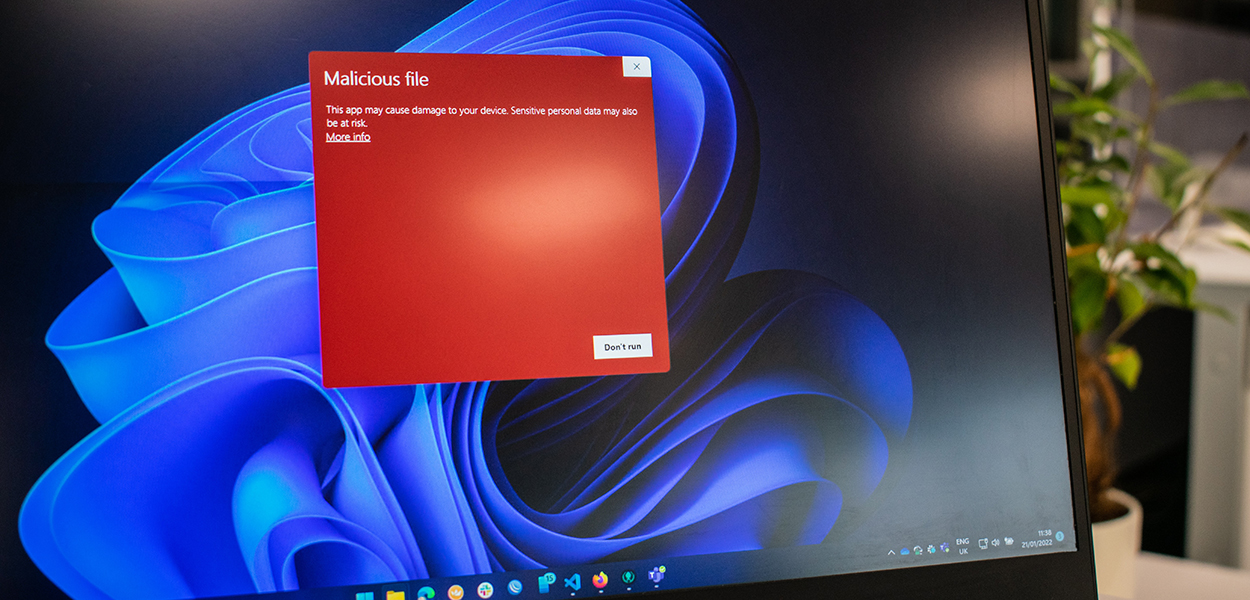One of the most if not the most important piece of equipment that you should have in your I.T. infrastructure is antivirus software, as you don’t want data loss or data theft occurring. You might be thinking that once you have installed antivirus software, there is nothing else that you need to do, but you would be wrong, you must do the following:
Check compatibility
It is very important that you make sure that any antivirus software that you install is compatible with your hardware, OS and any software that you have installed.
Before you decide what antivirus software you will use, it is best to fully test each antivirus software that you are thinking of using so that you can see first-hand the pro’s and cons of each antivirus software that you are looking at using.
You must make sure that any antivirus software that you install does not slow down any of your hardware or software, as any downtime could be costly and if it causes any issues with your email setup or firewall you could find emails being blocked or not arriving or sending on time.
Regularly updating your antivirus software
Make sure that any antivirus software that you install is updated on a regular basis.
If you have various computers using antivirus software, make sure that they are all updated at the same time, as you don’t want one of your computers to be the weakest link.
When you need to renew your antivirus software licence/licences, don’t hesitate and do this right away as you don’t want to be using antivirus software that can’t be updated or doesn’t work with your OS.
iPing provide managed services and IT services and we can help provide you with an overview of your antivirus software setup and how you can improve it. So, if you need some help with the above please contact us or give us a call on 01 5241350.