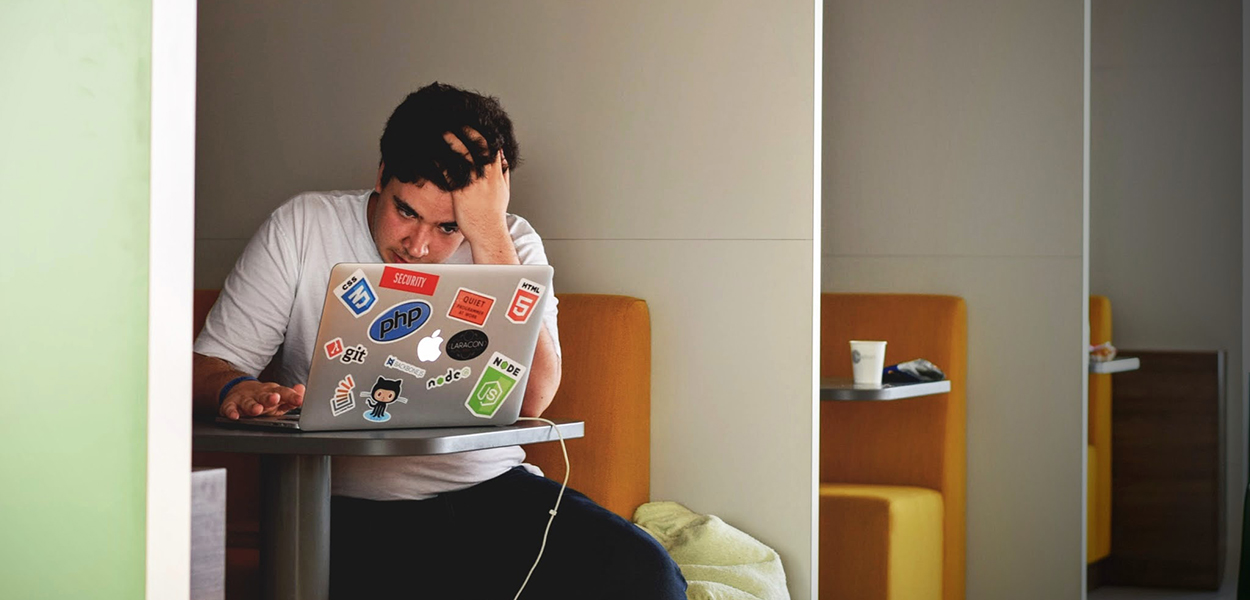Over the past few months we have seen a sharp increase in the number of phishing emails people are receiving from a contact that they know telling them that they have a document to download. A phishing email is one where a nasty hacker tries to get information from you without you knowing like your username, password, bank details or some other important information.
These emails are usually from a person looking to steal your username and password, get access to your emails and possibly worst of all send the scam email to all of your customers, friends and family. They are able to send emails to all of your email contacts once you click on the link they send you and enter your email address and password, as by doing this they get your email login information.
Here are some top IT support tips to let you identify one of these scam emails:
- The subject line of these emails is usually something generic so as not to create too much suspicion so this is the first thing that should make you suspicious. Some examples the iPing IT Support team have seen recently are “Document” “Link” or even “Important Google document”.
- You are asked to click on a link which brings you to a web page looking like Google which asks you to enter your email address and password to download the document.
So what do you do if you receive one of these emails:
- We are advising our clients to mark these emails as phishing to help Google and the other email companies identify them.
- If you receive one of these emails from a customer, friend or family member, you should immediately let this person know that they have been hacked and they need to change their password ASAP.
- If you have clicked on one of these emails recently, opened the link and entered your username and password, you need to change your own password straight away. For some information on good password management see the previous blog.
- If you need some help changing your Google Apps or Gmail password have a look here for some help.
- The most important thing is to be very vigilant before you put in a username and password after clicking on a link in an email. If unsure, it is worth while checking with the person who sent you the email just to confirm if they really did send it.
- If you are sending an email to a customer, it may be worth considering not using generic subject lines so as to help people know it is an email from you. This can also make the task of writing emails a bit more creative.
This is an area of the IT service industry that is changing at a frightening speed and as we become more and more reliant on technology, there are bad elements of society looking to profit from our reliance on computers.
If you wish to have a discussion with an IT expert on any aspect of your business IT services, we would be more than delighted to sit down and have a coffee and a chat with you. You can contact a member of the team through the website.